Best practices entering transactions into Xero so that most sales information is automatically synced to ChartMogul
There are a few things that can be done at the time of creating the invoice, credit note, or receive money transaction that can greatly improve the integration.
- Setup and use Product/Service specific to the product plans and other one time things that you sell. For example "Gold Plan", "Silver Plan", "Training" or "Implementation". Invoices need to be coded with the proper Product/Service identifier. Depending upon how much detail you care about, you might have a set of Product/Service that look like:
- Gold Plan (Monthly) - Monthly Subscription
- Gold Plan (Yearly) - Annual Subscription
- Training
- Implementation
Or if you want to be able to easily identify one time items as they relate to your subscription products:
- Gold Plan (Monthly) - Monthly Subscription
- Gold Plan (Yearly) - Annual Subscription
- Gold Plan - Training
- Gold Plan - Implementation
- Etc.
- Be consistent with usage of Product/Service in Xero. The "Gold Plan" should ideally be limited to the subscription fee associated with that product. If there are other one time charges (training, implementation, etc) those should be a separate product/service such as "Training" or "Gold Plan - Training".
- Any time you use the Xero repeating invoices feature to generate subscription based invoices, as long as the template includes a standard Product/Service on the line item SaaSync is able to automatically classify the required information needed to send the information to ChartMogul.
- Any time that you create a manual invoice, credit note, or receive money transaction in Xero, use a standard Product/Service and put the service period dates for the subscription in the line item of the invoice. SaaSync is usually able to automatically parse that data and send it to ChartMogul. For example:
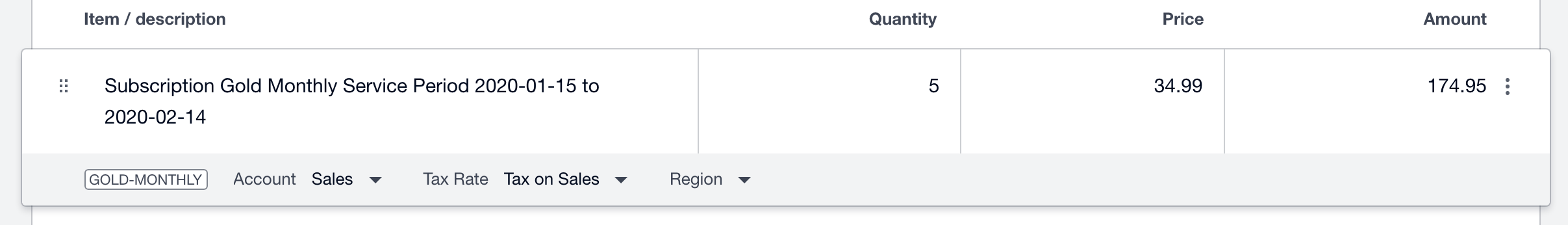
#Protip - Go to your Xero Products and Services and set the Description field for all of your subscription based items to have text similar to "Subscription service period from yyyy-mm-dd to yyyy-mm-dd." This will default the language into the invoice so that all the person coding the invoice has to do is replace `yyyy-mm-dd` with the actual dates.

- If you create a manual prorated invoice (for a partial period upgrade / downgrade) you should do two things in the line item description field. Include the word "prorated" and include the service period dates.
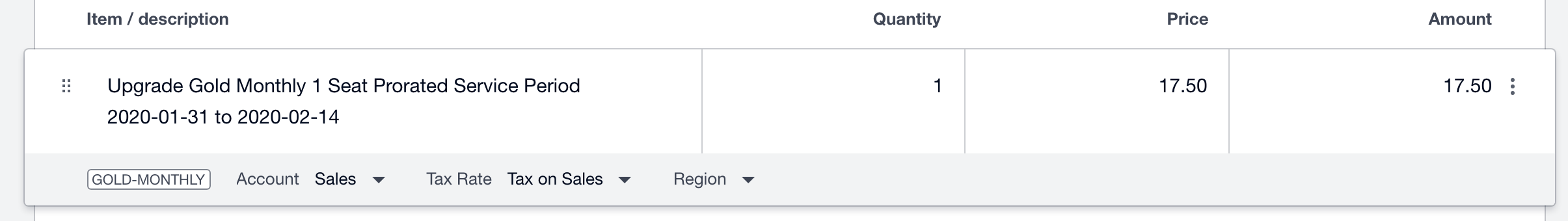
- Be consistent in entering date formats for the service period dates. We recommend the ISO 8601 date standard which is YYYY-MM-DD. However, we do and can support other formats as long as they are consistent, they include year, month and day, and they are of one of the following patterns:
YYYY MM DD(recommended)MM DD YYYYMMM DD YYYYMMMM DD YYYYDD MMM YYYYDD MMMM YYYY
Any of the above formats where they are separated by either - , / or space . For example, all of these would be acceptable: YYYY-MM-DD , YYYY/MM/DD , YYYY MM DD , or YYYY,MM,DD .
- When entering a date range for a service period, there are two things to consider.
- The start date of the subscription is anchored. For example:
- Weekly subscriptions the start date should be anchored to the day of the week. So if a subscription starts on Friday, each subsequent period would also start on Friday.
- Monthly, Quarterly, and Annual subscription start dates anchor to the numeric day of the month. A customer with a monthly subscription set to cycle on the 2nd of the month should always be billed on the 2nd.
- The caveat to this is start dates in months that don’t have an anchor date. In this case, the start date of the subscription should be anchored to the last day of the month. Thus, a monthly subscription starting on January 31 would renew on February 28th (or February 29 in a leap year) and then again on March 31st.
- The start date and end date are both inclusive of the date range. Thus a monthly subscription starting on the 15th of October would end on the 14th of November. A weekly subscription starting on Friday would end on Thursday, etc.
The good news is that you don’t have to be perfect. SaaSync tries to understand the intent of the subscription and will make very slight modifications to the end date if we feel that the date was entered incorrectly by a day.